|
|
Inquiry
Rejected Information.
The screen appears:
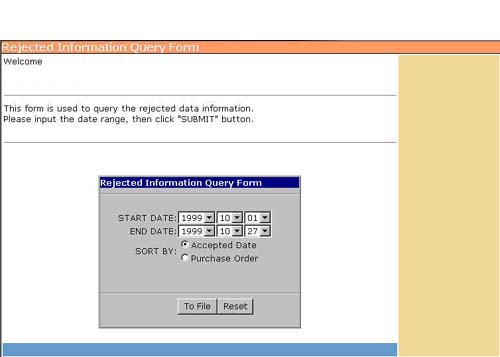
- Select
date range.
If you click To
File button , another screen appears:
Please input your E-mail ,the query result will send to you in 30
minutes.
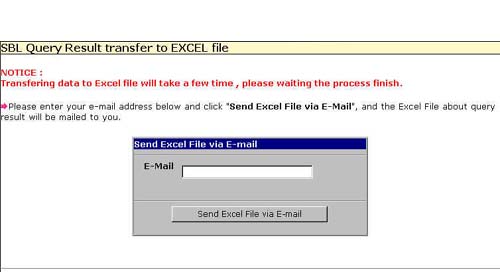
¡@
|
|
|
|
Enter Invoice Number
The screen appears:
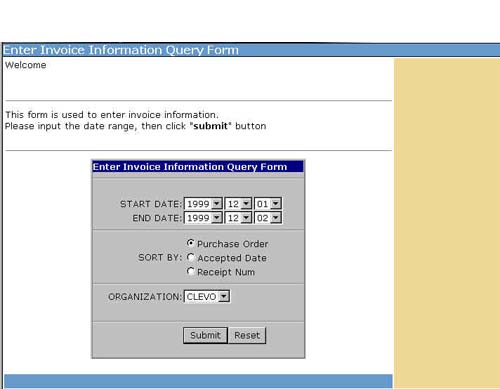
- Select
date range.
You can query invoice information
Another screen appears:
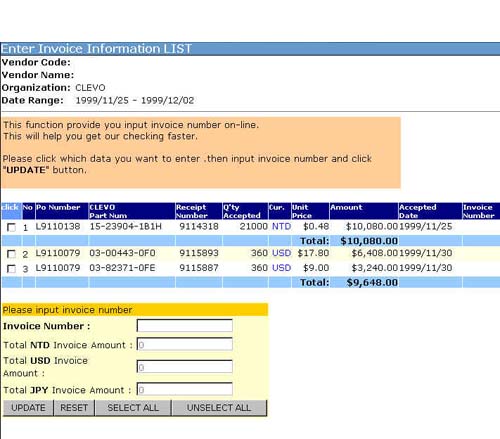
- Input Invoice Number.
Click which data you want to enter,
then input invoice number and click "UPDATE"
button.
Another screen appears:
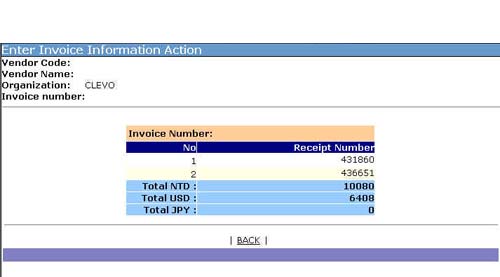
¡@
|
|
|
Inquiry Invoice Number Information
The screen appears:
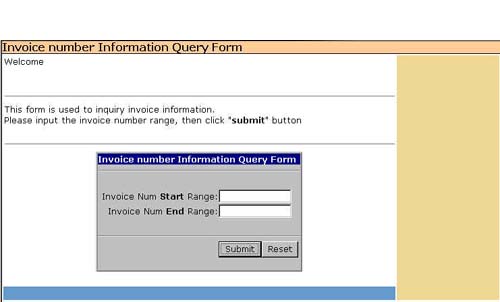
- Select invoice number range.
You can query invoice number information.
Another screen appears:
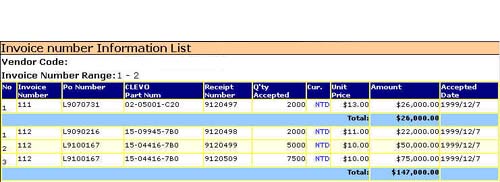
You can print this page then send to our buyer for
request payment.
¡@ |
¡@ |